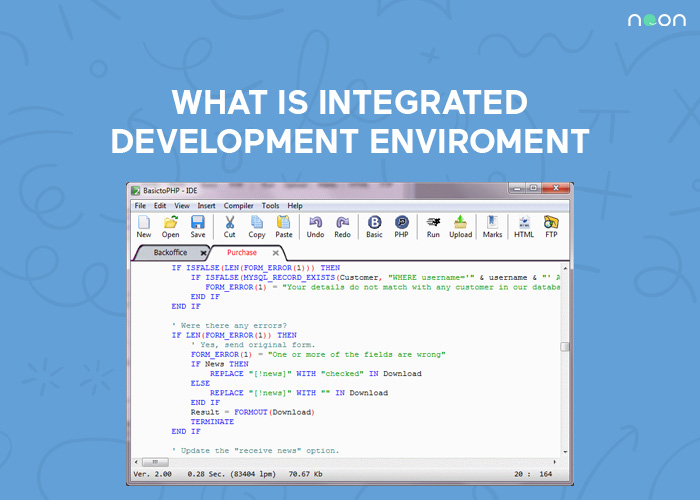Have you ever heard of an integrated development environment? If not, don’t worry, you’re not alone. Many people have never even heard of this software development term. But that’s okay, because we’re here to tell you all about it!
If you’re interested in learning more about this tool and what it can do for your coding career, read on! We’ll tell you all about the different features that make IDEs so popular among developers.
So whether you’re a beginner or a seasoned pro, there’s something in this blog post for everyone who wants to learn more about IDEs!
What is Integrated Development Environment?
An integrated development environment (IDE) is a software application that provides comprehensive facilities to computer programmers for software development. The boundary between an IDE and other parts of the broader software development environment is unclear.
Sometimes a version control system, or various tools to simplify the construction of a graphical user interface (GUI), are integrated into the IDE. However, these are generally considered separate tools, mainly when they are externally implemented and downloaded separately.
Integrated development environments maximize programmer productivity by providing tight-knit components with similar user interfaces. In general, an IDE is dedicated to a specific programming language or a specific language implementation and can’t be used for another language or implementation without extensive configuration.
Integrated Development Environment features
An IDE normally consists of a source code editor, build automation tools, and a debugger. Most modern IDEs have intelligent code completion. Some IDEs, such as NetBeans and Eclipse, contain a compiler, interpreter, or both.
Top 3 Integrated Development Environment Softwares
When it comes to IDEs, there are a lot of options to choose from. However, not all IDEs are created equal. Some are better suited for specific languages or frameworks, while others offer a more general-purpose development experience. To help you decide which IDE is right for you, we’ve compiled a list of the 3 best IDEs currently on the market.
-
Visual Studio Code
Visual Studio Code is a free and open-source IDE developed by Microsoft. It supports various programming languages, including C++, C#, and JavaScript. One of the highlights of VS Code is its extensibility; many plugins are available that support additional languages and features.
-
JetBrains PyCharm
PyCharm is an IDE specifically designed for Python development. It includes code completion and refactoring, making it an excellent tool for Python developers of all experience levels. PyCharm is also available in a professional edition that adds support for various web development frameworks.
-
Apache NetBeans
NetBeans is an IDE with broad language support that includes Java, JavaScript, PHP, and C++. In addition to standard IDE features, NetBeans also offers tools for developing web applications and enterprise applications.
Conclusion
So, what are you waiting for? Download the Noon Academy app now and learn about whatever interests you. With over 10,000 lectures on different subjects or courses, you’re sure to find something that piques your interest (or even helps with your current coursework). We have something for everyone, so don’t hesitate – start learning today!